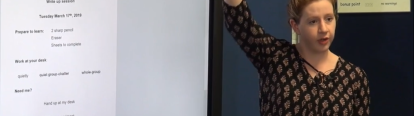
For student year
Helps students to
- transition smoothly
- know what to expect
Helps teachers to
- engage students
- make tasks manageable
Summary
Many students, including those on the autism spectrum, benefit from receiving instructions in a structured sequence. Having visible, clear, and easy to refer to lesson expectations can ease anxiety and alleviate receptive communication difficulties. By providing an instructional sequence at the beginning of each lesson, teachers give students a road map of what will happen in the lesson.
A clear visual instructional sequence:
- keeps students more engaged and on track
- helps students understand lesson content, purpose, and objectives – what they are doing and why
- promotes a sense of predictability in the classroom
- shows students how to break bigger tasks into smaller components – a crucial organisational skill.
"Provide a clear instructional sequence at the beginning of and throughout each lesson to help students stay on track and self- monitor."
How the practice works
Watch this video to learn more about this practice.
Duration 2:26
Australian Professional Standards for Teachers related to this practice
1.6 - strategies to support the full participation of students with disability
4.1 - support student participation
4.2 - manage classroom activities
For further information, see Australian Professional Standards for Teachers AITSL page
Preparing to teach
Present instructional sequence to students at the start of a lesson, on the board and/or as a handout. The instructional sequence could include:
- information about the main topic and learning objectives of the lesson
- a numbered sequence of activities to be completed in the lesson
- homework requirements
- reminders about assessments or special events
- notification of the next lesson topic.
To prepare an instructional sequence for a student who has difficulty reading, the teacher could use individually tailored pictorial sequences.
Examples of instructional sequences
Lesson
Task | Time | Complete? |
| 1. Watch introductory video: 'Rome'. | 20 mins | |
| 2. Whole-class discussion. | 10 mins | |
| 3. Read pages 35–41 from Ancient History text book. | 15 mins | |
| 4. Start questions 1–10 on page 42 of text book. |
Homework: Complete questions 1–10 on page 42 of text book. Due Thursday 19 July.
Reminder: Assessment 2 is due Monday 23 July.
Lesson
Lesson outline | 18/06/2024 | Homework |
| Science: Levers / Force Multipliers Visual cues and lesson tracking can be written here. | Complete text book work by Friday, 22/10/10. Reminder: Short answer quiz – 22 July Next lesson topic: Speed / Motion |
The example above of an instructional sequence is from Costley, D., E. Keane, T. Clark and K. Lane. 2012. A Practical Guide for Teachers of Students with an Autism Spectrum Disorder in Secondary Education. London: Jessica Kingsley, p. 65.
Example of instructional sequences
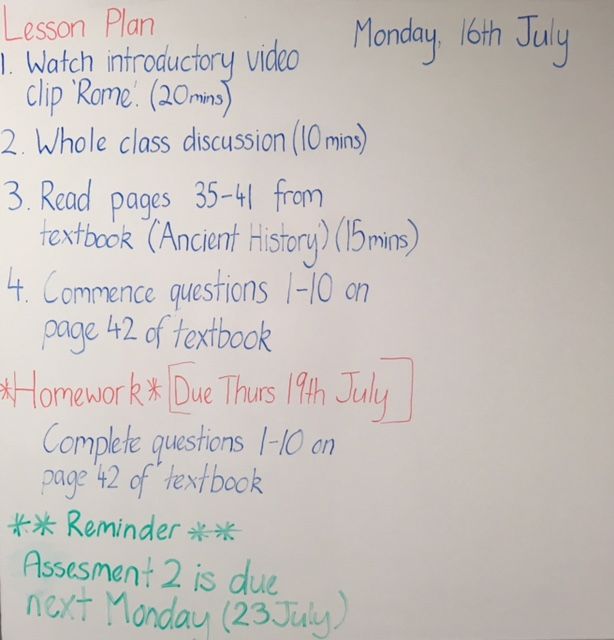
An example of a whole-class instructional sequence presented on a whiteboard.
It works better if the teacher:
- checks off completed activities on the instructional sequence or assigns students to do this
- builds flexibility into the instructional sequence so it can be adjusted during the lesson. If students on the autism spectrum understand that changes will be flagged on the written (or pictorial) sequence they'll learn to accept schedule alterations
- takes a few minutes at the end of the lesson to sum up key points, answer questions, and give a preview of the next lesson, i.e. how this topic relates to the next topic – previews promote students’ interest in a topic and help them connect ideas in a larger context
- provides the instructional sequence consistently in the same format.
It doesn't work if:
- the instructional sequence is not followed
- too much or too little information is included in the instructional sequence.
In the classroom
At the start of the lesson
Show the students the instructional sequence and explain it to the whole class.
Check students are clear on how to use it.
During the lesson
Talk through the instructional sequence as appropriate during the lesson - this could be in individual, small groups, or as whole class. Draw students’ attention to the sequence of upcoming and completed activities.
At the end of the lesson
Seek feedback. Ask students how they used the sequence. Ask for input on any changes that may assist. You could ask students to share how they used the sequences - highlighting activities completed, ticking off completed activities etc.
Highlight what students have achieved and remind them about homework, assessments, or special events.
Practice toolkit
Practice implementation planner template
We know it's not always easy to keep track of what's working and what isn't. So, we've created this template for you to record and reflect on what you're doing to create more inclusive classrooms. The implementation planner contains:
- guidance around goal setting
- a reflection section (what worked, didn’t work, what to change, and next steps)
- prompting questions.
Implementation planner with examples
Set your professional learning goal for:
Use instructional sequences
Benefits of goal setting
Setting, working towards, and reflecting on goals helps you grow professionally and improve your practice. You can access AITSL learning resources for teachers to learn more about:How to set goals
The Australian Institute for Teaching and School Leadership recommends using the SMART matrix to frame your goal setting.SMART goals refers to goals that are:
- Specific
- Measurable
- Achievable
- Relevant
- Time-phased
Resources
Using instructional sequences - Practice Brief
Related Practices

Use visual schedules
TEACHING PRACTICE
For student years
Helps students to
- transition smoothly
- understand expectations
- learn new concepts
This practice is from the core research project
Learning Cycle

